

Our Rating:
9.4 /10
What We Like
- No traffic logs: Private Internet Access does not log any consumer data whatsoever.
- Great app reviews: iPhone and Android users alike rated the Private Internet Access app highly.
- Speed on Windows computer: Private Internet Access worked particularly fast on our Windows computer.
What We Don’t Like
- Headquartered in the U.S: PIA’s Denver headquarters means it’s part of multiple international surveillance alliances, so the company has obligations to share customer data with the government when necessary.
- Mixed customer support experience: We got quick responses from the company sometimes, but other times, we had to wait for days.
Bottom Line
With some VPNs, private browsing on the internet isn’t truly private, but that’s not the case with Private Internet Access. It didn’t log any of our browsing data, so we could surf the web freely, watch Netflix, and torrent files.
It’s no secret that the digital world lacks a little bit of something called privacy. Websites can use trackers and cookies to find out where you’ve been online and continue to track you after you leave. Internet providers – at least in the U.S. – have been given the power to log browsing data and sell it to the highest bidder. Even our government, which is supposed to protect our data and privacy, has been all but confirmed to be tracking our every move online.
We’re not trying to scare you; that’s the cold hard truth of the internet these days. That’s why, no matter what you do for a living and what you enjoy doing online, we recommend using a VPN. What is a VPN, you ask? A VPN is a simple piece of software that encrypts all your devices traffic and tunnels it to a server to give your data privacy and protection. Even if your ISP can see that you’re sending traffic, for example, it won’t be able to tell what’s inside thanks to encryption.
Today, we’re looking at a particularly affordable VPN called Private Internet Access. Is it any good? We tested its features, measured its performance, assessed its privacy policy, and more. By the end, we’ll also compare Private Internet Access to other VPNs we’ve tested. Is PIA the best way to get private internet access? Let’s find out.
Features
| Logs data | No |
|---|---|
| Kill switch | Yes |
| Split tunneling | Yes |
| Netflix | Yes |
| Torrenting | Yes |
Overall Rating
9.4
- Doesn’t keep websites accessed or IP addresses
- Kill switch protects web traffic even if VPN fails
- Torrenting allowed
About Private Internet Access
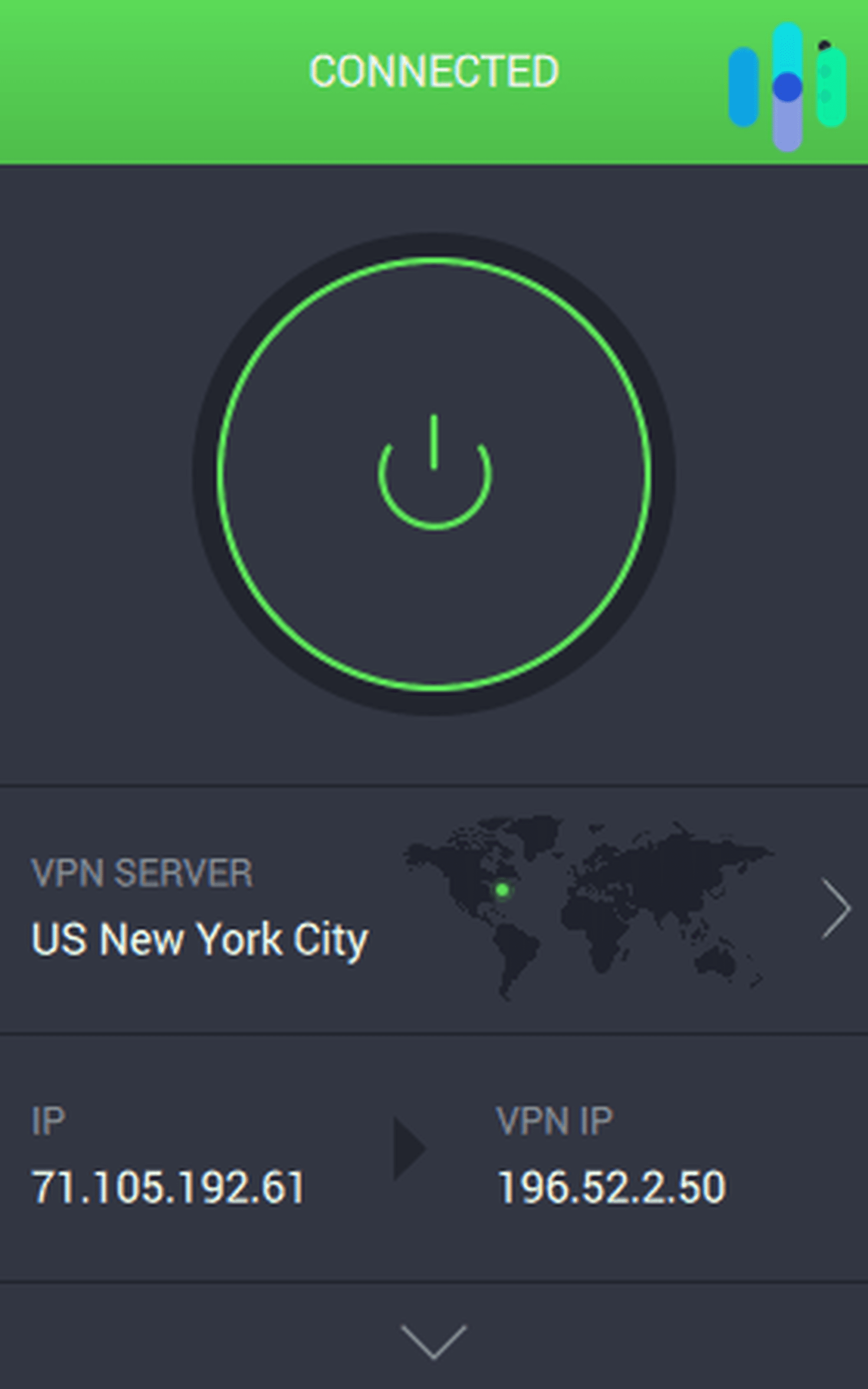
Let’s kick off this review with a little background information about Private Internet Access. The first thing you should know: Private Internet Access is a homegrown company based out of Denver. That seems trivial, but a VPN company’s location actually plays a big part in how it protects its users’ privacy. Specifically, a VPN based in the United States needs its privacy policy checked more thoroughly.
That’s because of an international surveillance alliance called the Five Eyes, which is also a part of the larger Nine Eyes and 14 Eyes. This international alliance made a pact that, in matters of national concerns or major criminal investigations, a law should require companies in their jurisdictions to present customer data when mandated by courts. Member countries can also share information with each other.
The United States is a founding member of the alliance, which means PIA, headquartered in the U.S., is subject to its data collection laws. That’s why other VPNs choose to establish their bases in more privacy-friendly countries like Panama.
That being said, that doesn’t automatically make Private Internet Access a bad choice for privacy. The company recognizes the risk of being located in the U.S., and has put a “no-logs” clause in its privacy policy to ensure the privacy of its users. Essentially, with this clause, PIA promises not to record how its users interact and use its services. It won’t know which websites you’re visiting and from which IP address. It won’t even measure your data usage.
The “no-logs” policy is critical. Even though Private Internet Access may be compelled by the government to share a user’s browsing data, it has no data to share in the first place.
Of course, the “no-logs” policy is subject to proper implementation. To prove that it follows its own rules about data logging, Private Internet Access invited Deloitte Romania in 2022 to audit its server network and management systems.1 This is one of the biggest auditing firms in the world, and they found that PIA adheres to its internal policies regarding data logging. That’s good reason enough to trust Private Internet Access’ privacy policy.
Overview of Private Internet Access Servers
As a VPN, Private Internet Access stands out for its deep server network spanning 91 counties. The company doesn’t share exactly how many servers it has, but around 2020, the figure was reportedly over 12,000, so that’s pretty impressive.
Although PIA has servers worldwide, it has a specific focus on the United States. It is the only VPN we know of that has at least one server in every state. Moreover, the company’s U.S. servers are optimized for faster browsing and streaming, so even when you’re outside the U.S., you can easily change your Netflix region, for instance, and binge your favorite shows by getting a U.S. IP address. If you’re an American traveling abroad, it’s one of the top VPNs for your travels.
Over the years, Private Internet Access has also improved the quality of its server network, adding NextGen servers to its fleet. NexGen servers are physical servers fully owned by PIA – not rented from a server farm – which means they have full control over the security and privacy of those servers. That’s just perfect if you’re traveling to a country that bans the use of VPNs.
Features of Private Internet Access
There’s more than one way to skin a cat, and the same can be said for VPNs. Sure, all VPNs create a private network that encrypts data and IP addresses, but not all VPNs are equal. Let’s find out if Private Internet Access is up to snuff.
Will Private Internet Access Log My Data?
Private Internet Access emphasizes the fact that it does not log browsing data of any kind. That means whatever you do while connected to the service will not be stored in the VPN server. As we explained above, that is incredibly important especially because Private Internet Access falls under the United States jurisdiction.
That being said, Private Internet Access does collect information when you sign up. According to its privacy policy2, it logs personal information that it needs to maintain user accounts, including:
- Email addresses
- Payment information, but not your full credit card details
- Cookie identifiers
- State or territory of origin and zip codes of users
Of course, data breaches do happen. So even if your browsing data is private, your personal information could still be compromised, which can lead to identity theft. To prevent that from happening, Private Internet Access has put strict protocols in place to make sure only select employees could access stored personal data. Additionally, all the personal information is stored in the United States and is always maintained in encrypted form.
If you wish to learn more about PIA’s privacy policy and practices, check out our Private Internet Access privacy report.
Does Private Internet Access Have A Kill Switch?
A kill switch is a standard VPN feature that Private Internet Access and all the best VPNs have. That’s not a coincidence – they all have a kill switch because it’s an essential feature if you want to truly lockdown your online data.
The kill switch functions the same way as a circuit breaker. If your home’s electrical system fails, causing a short-circuit, the circuit breaker cuts down power to your home’s wiring to prevent starting a fire. In the same sense, if the VPN fails – and even the best ones do fail sometimes – the kill switch cuts off your device’s connection to the internet. That prevents you from inadvertently going online without protection from a VPN.
We admit, having a kill switch feature can be a hassle. If it kicks in while you’re in the middle of a download, for example, the data downstream will stop and you’ll probably have to start over. But trust us, using a VPN with a kill switch is far safer than using one without.
Does PIA Offer Split Tunneling?
Private Internet Access offers split tunneling on its Windows, Mac, and Linux apps. It’s also available on Android under the guise Per-App Settings. But what exactly does split tunneling do?
Split tunneling creates two separate “tunnels” where your online traffic can pass through. One is the secure VPN tunnel, while the other is a public, unencrypted network. With split tunneling, you can route some traffic through the secure tunnel and the others through the unencrypted network.
Split tunneling can also be useful for:
- Apps, such as some online games that block VPN IP addresses
- Online banking websites that block certain IP address regions
- Streaming services that don’t allow VPNs
What stands out about Private Internet Access’ split tunneling is how much customizing you’re able to do. When we first tested Private Internet Access, it used to offer a simple split tunneling feature. The feature allowed us to select apps that could bypass the VPN tunnel.
Most VPNs stop there, but PIA actually made its split tunneling feature even better. It now offers inverse split tunneling in addition to the conventional split tunneling. With inverse split tunneling, you select only which apps, sites, or services should go through the VPN tunnel. They first introduced inverse split tunneling in 2019 to desktop users, and rolled it out to a wider audience later on. To this day, only a handful of VPNs offer inverse split tunneling.
Can I Use Netflix with Private Internet Access?
This isn’t actually privacy-related, but it’s no secret that a lot of folks use VPNs to change their Netflix regions. That would allow them to access content not available in their area. For example, we were able to watch The Office (the U.S. version) by getting a U.K. IP address. The show is not available on Netflix U.S., but it is on Netflix U.K.
Of course, there’s a tug-of-war between Netflix and VPNs. Netflix doesn’t like that VPNs are able to fool their algorithms and geo-restrictions, and so if Netflix detects that you’re using a VPN, you might actually lose access to some shows. Netflix will show you only internationally licensed shows, like Netflix Originals. Fortunately, that never once happened while we were connected to Private Internet Access. All the servers we tested – whether it was a U.K., Australia, Singapore, or Japan server – worked without a hitch.
DISCLAIMER: Whether you’re using a VPN or not, it is illegal to download unsanctioned copyrighted materials over torrent networks.
Private Internet Access Encryption
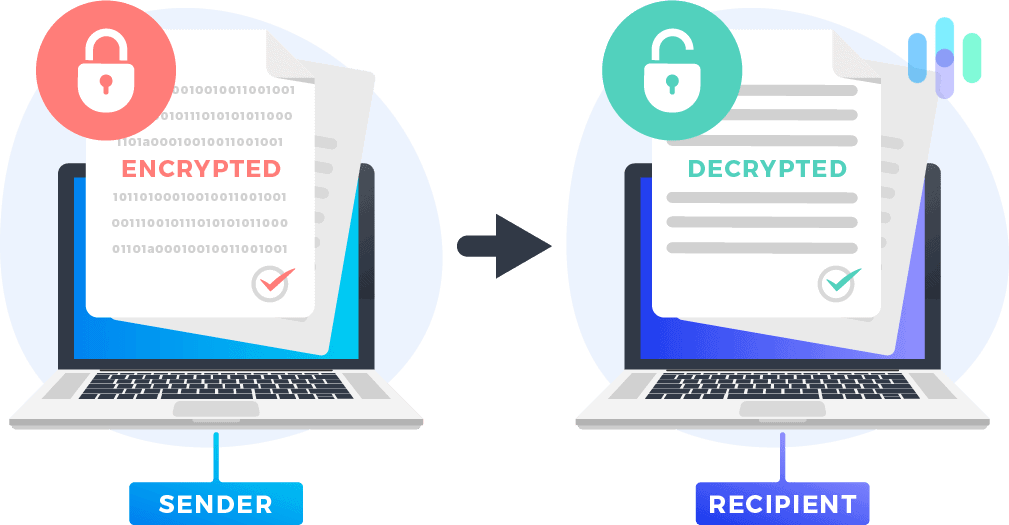
To put it simply, encryption changes your text into inscrutable code. It’s what prevents people from accessing your data, the entire point of VPNs. Private Internet Access lets you choose your encryption methods.
Private Internet Access Suggested Encryption
| Default Recommended Protection | All Speed No Safety | Maximum Protection | Risky Business | |
|---|---|---|---|---|
| Data Encryption | AES-128 | None | AES-256 | AES-128 |
| Data Authentication | SHA1 | None | SHA256 | None |
| Handshake | RSA-2048 | ECC-256k1 | RSA-4096 | RSA-2048 |
Now let’s talk about what each of these terms mean.
Data Encryption
For the encryption itself, you’ll choose between the Advanced Encryption Standard of 128 or 256 bits. 256-bit is the current standard of the National Institute of Standards and Technology3, while 128-bit is a bit outdated. However, if you want to prioritize speed, which we don’t recommend doing often because of security risks, 128-bit still provides better protection than having no encryption at all.
As Private Internet Access introduced other means to connect to the tunnel, for example, WireGuard, it also added new encryption standards. WireGuard, as we’ll discuss later on, is a VPN protocol. Unfortunately, it doesn’t support 256-bit AES encryption, but it’s able to use ChaCha20. It’s the general consensus that ChaCha20 is just as secure as 256-bit AES.
Data Authentication
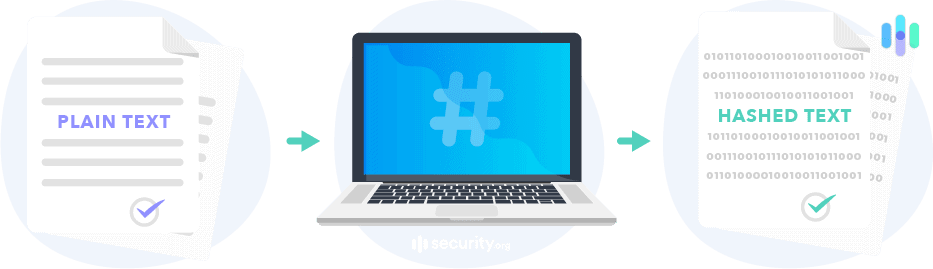
Authentication means making sure that the right person is accessing the network.
SHA stands for a Secure Hash Algorithm. What’s a hash exactly? It’s basically a key that VPN servers use to encrypt and decrypt data. SHA uses algorithms that the sender, which is your computer, and the receiver, which is the VPN server, share, so both could decrypt encrypted data.
Hashes are irreversible, meaning you can’t work backward to figure out the algorithm, and each and every hash is unique. SHA-1 was the first version of the algorithm, and as the first pancake in the batch, it’s inferior to later versions. In fact, in 2016, Google found that some hashes from SHA-1 aren’t unique, a huge security issue.4
SHA-256, on the other hand, means that it has two to the two hundred and fifty sixth-power possible hashes. That’s more than a trillion and even more than a septillion.
The more possible number of hashes there are, the smaller chance the hacker has at creating the same hash. So yea, SHA-256 is going to be way more secure than SHA-1.
Handshake
RSA SecurID, named after its founders, is responsible for making sure you are who you say you are and controlling who has access to your data. RSA can use different types of multi-factor authentication, from a push notification to biometrics, to make sure the right person is accessing the software.
There is some debate about the key length among software engineers. In a nutshell, the higher the key, the better the security is. RSA-2048 has 16 percent fewer bits of security than RSA-4096, but 4096 will use more power, particularly on the central processing unit (the brain of the computer). Therefore, the higher the key, the more computing power your VPN will take up.
The question now is, is RSA-2048 still a reliable encryption method? According to latest research, the worst-case scenario is that a 20 million-qubit supercomputer could decrypt RSA-2048 in eight hours.4 However, the fastest supercomputers today have only around 70 qubits, such as Google’s supercomputer built around its Sycamore processor. A 20 million-qubit supercomputer is still a distant dream, so RSA-2048 is far from obsolete.
Aside from the RSAs, you can also choose ECC-256k1, which stands for Elliptic Curve Cryptography. In short, it’s a newer method of encrypting data that performs better than both RSA-2048 and RSA-4096. ECC also uses an asymmetric encryption algorithm and usually outperforms RSAs in terms of speed and memory. Remember, 256-bit is our industry standard for encryption, so if you’re looking for the best, ECC-256k1 is where it’s at.
Private Internet Access Protocols
Protocols determine how VPNs transmit data across networks. Think of them as different routes that you can take to get to a destination. Some routes will be faster than others and some will be safer than others, so Private Internet Access uses a combination of different protocols to achieve both speed and security.
SOCKS5 (Proxy)
SOCKS5 is a proxy that will assign you a new IP address before it takes you to your location. While SOCKS requires less bandwidth than a typical VPN, it doesn’t encrypt data and is thus less secure. That’s why Private Internet Access uses SOCKS in conjunction with encryption methods, detailed above.
OpenVPN
OpenVPN is an extremely common VPN protocol. It’s great at bypassing firewalls, an essential quality of a VPN, but it won’t slow down your internet too much.
The reason we love OpenVPN so much is that it’s open-source, not made by a company. The VPN community is constantly tinkering with OpenVPN to make sure that surveillance agencies aren’t tampering with it. Sounds ideal to us.
WireGuard
WireGuard is relatively new, but it quickly rose to popularity because of its speed. Although it’s not as battle-hardened as OpenVPN, many experts believe that it’s a secure VPN protocol with lots of potential.
Currently, PIA is using WireGuard in its base form, but other than PIA, other top brands like NordVPN and Surfshark offer the use of WireGuard. In fact, NordVPN came up with a way to build its own proprietary protocol around WireGuard, called NordLynx, which it touts as being faster than OpenVPN and just as secure.
What Kind of Servers Does Private Internet Access Use?
VPN servers run 24/7 to give users private access to the internet, but lately, there has been a new trend in our favorite VPNs: RAM-only servers.
Traditional servers run on hard drives, and because of how they are set up, they might retain crumbs of data even after your VPN session ends. In contrast, RAM-only servers run on random access memory (RAM) alone. The advantage of this setup is that everytime a server reboots, all the pieces of information it holds will disappear.
Private Internet Access is one of the VPNs that use RAM-only servers, making its server network safer against breaches. It also supports PIA’s commitment to keep its networks log-free.
On top of that, the servers of Private Internet Access are co-located. While they are in server facilities owned by third parties, the servers themselves are owned and managed by Private Internet Access; not just rented like most VPN servers.
Testing Private Internet Access
Now that we’ve given you a pretty detailed overview of Private Internet Access’ technical specifications, we’ll detail how we put this VPN through tests.
Speed Test
The first thing we tested was the speed. All VPNs will slow down your internet a little, but some VPNs offer better speeds than others.
Like all the VPNs, we tested PIA from our Brooklyn office. We tested it both on our Macbook Air and Vivobook running Windows 10, which we both connected to our Optimum network. Here are the results.
Download Speed Tests
| Mac | |
|---|---|
| Without VPN | 37.05 mbps |
| With VPN | 12.93 mbps |
| Windows | |
|---|---|
| Without VPN | 72.48 mbps |
| With VPN | 61.67 mbps |
Clearly, Private Internet Access had a much larger effect on the Mac’s download speed, slowing it down by a pretty dismal 65 percent. On Windows, however, PIA only slowed down the download speed by 15 percent. Note that there are a lot of different factors that affect download speeds and internet speeds in general, so take these test results with a grain of salt.
Upload Speed Tests
| Mac | |
|---|---|
| Without VPN | 25.9 mbps |
| With VPN | 18.12 mbps |
| Windows | |
|---|---|
| Without VPN | 41.37 mbps |
| With VPN | 39.13 mbps |
Now let’s talk about upload speed. Again, the Windows performed better than the Mac, with only about a five percent decrease compared to the Mac’s 30 percent. Clearly, Private Internet Access is a better VPN for Windows users over Mac users— but let’s confirm that with latency.
Ping Speed Tests
| Mac | |
|---|---|
| Without VPN | 14 ms |
| With VPN | 14 ms |
| Windows | |
|---|---|
| Without VPN | 12 ms |
| With VPN | 16 ms |
Ping, another word for latency, is measured in milliseconds, so we’re getting into extreme detail here. Amazingly, Private Internet Access did not create any latency on the Macbook Air, and it only increased latency by about a third on the Windows computer. From these tests, we can conclude that Private Internet Access is a decent VPN for Mac but great for Windows in terms of internet speeds.
DNS Leak Test
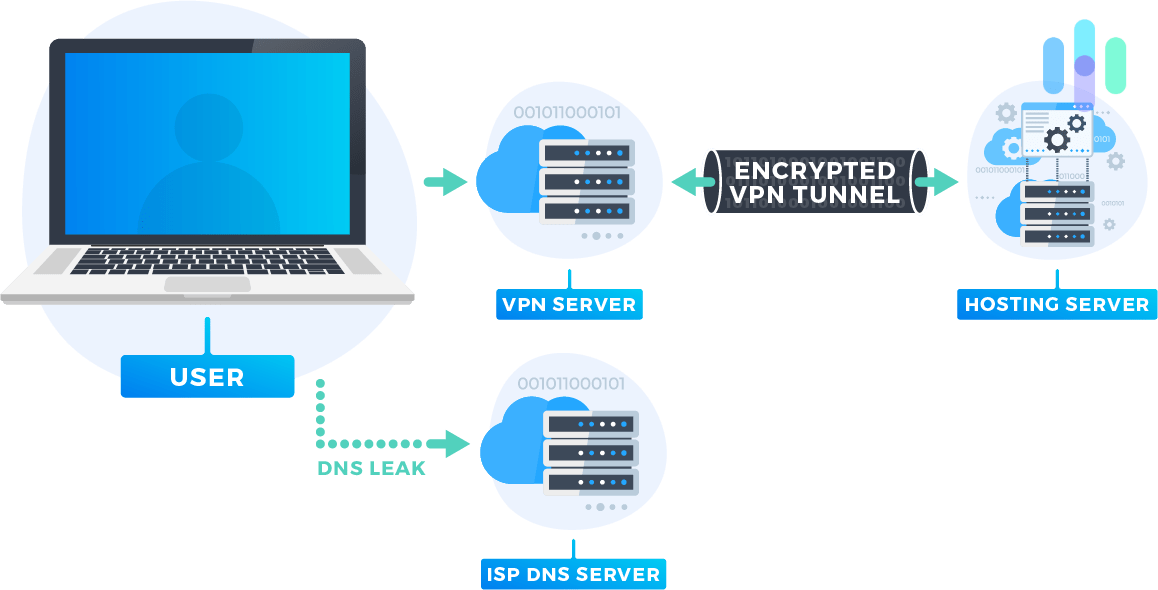
A domain name server is basically the URL that you type in when you want to go to a website. Each domain name server, or DNS, stands for an IP address. Think of DNS as a description, like “the big yellow house on the corner,” as opposed to “123 Main Street,” which equates to the IP address.
We want to make sure that Private Internet Access isn’t leaking our DNS outside of the encrypted tunnel. Fortunately, when we tested it, we didn’t detect any leaks. So far, so good!
WebRTC Leak Test
WebRTC allows two web browsers to communicate with each other directly rather than going through a server. It creates faster speeds, particularly when you’re live streaming video, sharing files, or video chatting. However, it does require knowing each other’s private IP addresses, so it’s something to look out for, especially if you use Chrome, Firefox, Opera, or Microsoft Edge.
Just like the DNS leak test, we want to make sure that PIA protects our browsing data, including our IP addresses, from WebRTC leaks. The verdict? No leaks! All in all, Private Internet Access passed our tests with flying colors, save for the Mac download speed.
Private Internet Access Subscriptions
Finally, we’re getting to what many want to hear about all along: Private Internet Access subscriptions and pricing.
Options
| Length of contract in months | Cost per month | Total cost |
|---|---|---|
| 1 | $11.99 | $11.99 |
| 12 | $3.33 | $39.95 |
| 24 (+2 free) | $2.11 | $56.94 |
With any of Private Internet Access subscription plans, you’ll be able to switch in between an unlimited amount of servers on an unlimited amount of devices. On top of that, you can use it on an unlimited number of your devices.
Now, that wasn’t always the case, and we applaud Private Internet Access for making this change. Previously with this VPN, every subscription had a 10-device limit, which means you could only protect up to 10 devices per account. By taking away the device limit, PIA just made its subscriptions more worthwhile.
As you can see, the plans range from a little more than two dollars a month to about 12 dollars a month, extremely affordable. The longer the term length, the lower your monthly cost will be.
Keep in mind that Private Internet Access does offer a 30-day money-back guarantee, so if you absolutely hate the VPN but you signed up for a two-year plan you can get out of it. This money-back guarantee is similar to the 30-day trial period that comes with every subscription from ExpressVPN, our current top pick.
BONUS TIP: If you’re still not sure if Private Internet Access is the right VPN for you, try it out with the $11.99 monthly subscription first. If things work out, a long-term subscription will save you a lot of money.
Private Internet Access Customer Support
There are few things more frustrating than having to call customer support for a technical issue. It could take all the calming yogic breaths not to have a full-on temper tantrum. So when looking at VPNs, we want to make sure the customer support is there before we download anything on our computers.
Features
You can get support from PIA through its online knowledge base, or to get in contact with someone, you can fill out a form or live chat with an agent. The live chat feature was useful, in particular.
There were wait times of a few minutes, particularly on weekdays, but that’s better than waiting for days for email support to respond. More importantly, we got accurate and clear answers to the questions we asked. Unfortunately, there’s no phone support, but we’re more than happy with the support options PIA provides.
The Private Internet Access App

The Private Internet Access app is available on an iOS app and an Android app. The app has great ratings, a solid 4.7 rating from iPhone users and 4.4 stars from Android users. It also appears that PIA does a good job at keeping its mobile apps up-to-date. As one long-time PIA user wrote in his App Store review:
“I am impressed. Everything about the app has been improved, and it works extremely well… This app works in the background very effectively and at a low cost in terms of battery. I can now definitely recommend this service and this app as being top-notch.”
| Store | Private Internet Access app rating |
|---|---|
| Google Play | 4.4 |
| The App Store | 4.7 |
One of the most notable things about the app is the simple interface. We’ve seen VPN apps that go overboard in the design. While we like the aesthetics, they sometimes complicate the user-experience to the point that using the app feels like more work than it should. That’s not an issue we faced while using PIA.
Case in point, whenever we want to connect to the VPN, the app remembers the last server we connected to and with a click of the “Connect” button, it reconnects us to that same server. On the other hand, if we want to make changes to our connection setting, VPN protocol, encryption, etc., we can simply go to the Settings menu that offers a broad range of customizations. PIA’s app is both simple and feature-rich, making it one of the best VPN apps we’ve tested.
Private Internet Access Vs. Competing VPNs
| Feature | Private Internet Access | NordVPN | Surfshark | Windscribe | UltraVPN |
|---|---|---|---|---|---|
| Log Data | No | No | No | No | No |
| Kill Switch | Yes | Yes | Yes | Yes | Yes |
| Split Tunneling | Yes | Yes | Yes | Yes | Yes |
| Netflix | Yes | Yes | Yes | Yes (U.S. & U.K.) | Yes |
| Torrenting | Yes | Yes | Yes | Yes | Yes |
| Security.org rating | 9.4/10 | 9.7/10 | 9.5/10 | 8.7/10 | 9.2/10 |
From a high level, it looks like Private Internet Access is on par with other top VPNs, particularly, NordVPN and Surfshark, which are two of the VPNs we’ve rated the highest. However, if you dig deeper, you’ll spot a few things that set Private Internet Access apart from competing VPNs.
Let’s start with the logging policy of PIA and compare it to Windscribe, a similarly-priced VPN. Private Internet Access has one of the strictest “no-logs” policies around, only collecting necessary personal information for creating and maintaining accounts. On the other hand, Windscribe keeps some usage data, which includes your data usage and a timestamp of your last activity – not really great if you’re mindful of your privacy.
Now, when it comes to the service itself, Private Internet Access stands out for its user-friendly app. We like it when VPNs keep their apps simple, but sometimes, simplicity takes away functionality. We saw that from UltraVPN. Its app is simple and functional, but it doesn’t offer as many customizations as Private Internet Access. In fact, PIA’s app is one of the most customizable we’ve seen, yet it’s simple enough to use even for VPN beginners. The app is setup to work fresh off installation, but if you want to personalize your VPN experience, the very detailed Settings menu will provide all the customizations you’ll need.
Of course, a lot of other factors are in play when choosing a VPN, such as the performance. In this regard, Private Internet Access is a solid option, but perhaps, not the best. We found NordVPN faster and more reliable, for instance, when used with Apple computers or mobile devices thanks to NordLynx, its proprietary VPN protocol. In this area, Private Internet Access performs best when used on Windows or Linux devices.
Overall, Private Internet Access is the third highest-rated VPN based on our review criteria, which makes it a great option. We tested several dozen VPNs, and PIA’s 9.4 rating out of 10 puts it in the top-tier class. The other top-rated options include:
- NordVPN: Rated 9.7/10
- Surfshark: Rated 9.5/10
- Private Internet Access: Rated 9.4/10
- UltraVPN: Rated 9.2/10
Recap of Private Internet Access
Overall, Private Internet Access is a really solid choice for a VPN with great security features. From our experience, it’s a VPN that can protect your privacy using top-notch encryption and highly-recommended VPN protocols. We also found it very easy to use, but customizable at the same time. Almost everything is on-point, from the affordable pricing to the customer service.
If you’re wondering if Private Internet Access is for you, here’s our recommendation based on our personal experience with the VPN:
I’d recommend Private Internet Access if you’d like…
- No traffic logs: PIA is committed to its privacy policy when it comes to users’ data.
- Speed on Windows: Private Internet Access worked really well on our Windows computers in particular.
- Highly-rated app: Private Internet Access has great ratings both from iPhone and Android users.
However, avoid Private Internet Access if you don’t like…
- So-so-speed on Mac: You can definitely find VPNs that work faster on Macs than Private Internet Access.
- Headquarters in U.S: Although the company won’t log your browsing data, member countries of the Five Eyes, Nine Eyes, and 14 Eyes alliances could force it to hand over whatever data it has.
